Recently, Paperdoll Review published its Spooky issue (you can order a copy here) and I knew exactly what I wanted to tackle - Morticia Addams! Is there any ghoul more glamorous than Tish?! I think not!!
I've always been mildly obsessed with the Addams Family. As a kid, I watched reruns of the old TV show after school. Then in 1991, there was The Addams Family movie. To say I love this movie is an understatement. I have seen it over a hundred times. At one point, I had ALL of the dialog memorized. I had magazines devoted to the making of the film, complete with costume close-ups. I lived for this movie. I still watch it at least once a year. And I lovingly sketched the characters as an utterly devoted 12 year old...
Just look at that ambitious hand lettering! Some of the detail is lost - the pencil is very shiny and some of it has rubbed off. But still, I was very proud of that drawing for a long time. So I took another crack at it, 30 years later!
For Paperdoll Review, I knew there were a few problems I needed to solve. It was difficult to find reference images so these are my own interpretations of the movie costumes.
First, I wanted it to be a vertical format so I knew my canvas would be at least letter sized (8.5 x 11 inches) at 300dpi. I never work at less than 300dpi. Second, I needed to make this work as a paper doll. The bottom of the dress takes up a bit of space so I didn't want to redraw that & take up a ton of area on the page. So I settled on three interchangeable tops. I especially liked that idea because then I could do expressive things with her hands. Third, I need to tackle the color problem - black. SO MUCH BLACK. I decided on throwing in purples to break it up. And finally, composition. How can I arrange this on the page and make it interesting? Initially I thought about creating a conservatory/glass background but that felt really busy. I also thought about a grey background but that felt too monochrome. I found a spiderweb frame in Adobe Stock's free collection and played around with black or white in Illustrator. I settled on white with a gradient of purple (from the costumes) and a bit of pink (from the lipstick color).
Once I figured out my parameters, I started sketching. I like sketching on paper instead of a device. I can work out solutions faster and looser on paper. Then, I take a quick picture of it and tinker in Photoshop. I like to create my document size, margins, and edit my sketch before taking it into Procreate. You could just as easily take a picture with the iPad and skip all of that just make sure that you import your photo into a 300dpi file! It's no fun finding out that you rendered everything at 72dpi. Trust me!!
In Photoshop, I combined the arm and hand sketches from the first sketch with the dress from the second sketch. This could just as easily be done traditionally with tracing paper or a light table. I'm a big fan of using what you have - I have Photoshop, so that's what I use. Once I'm happy with the sketch, I take it into Procreate. The purple lines on the image above are my sketch lines in Procreate. I draw on paper, arrange, and then draw a second sketch digitally.
The other thing about this paper doll is that I wanted it to look a bit like Anjelica Huston. It's not a perfect portrait - I struggle with portraits - but it has that vibe. Here's a screenshot from Procreate where I worked on the face at a larger size. This doesn't show all of the reference images I used! Once I was happy with it, I duplicated it and popped it in place on the doll.After the secondary sketch is good, I line it in pure black. I really like the technical pen in Procreate (it's a default brush) for outlining. I don't always use it but I do most of the time. I make sure my lines are fully closed. Gaps can cause headaches later.
Here are the lines, with the blending mode set to Soft Light, on a grey background. Why do it this way? Well, I like the look of color lines (like Tom Tierney or Marilyn Henry or Brenda Sneathen Mattox). I have found that clean, black lines set to Soft Light will give me the colors that I want. The line layer has to be the top layer and everything is colored underneath it. And I'm not a fan of working on white so most of the time, I work on a grey tone.
Next, I color in stages, on layers. I blocked in the black of the dress - which is NOT pure black! It's a medium-dark grey because I needed value range for the shadows and highlights. Once I blocked in the color, I set the layer to alpha lock and shaded. Using this setting allows me to color JUST the black and not worry about stray marks or coloring outside of my lines.
I repeat those steps for the skin, details, and hair. It's how I render everything, actually. I used to put EVERY SINGLE COLOR on a separate layer but Procreate limits the amount of layers available according to file size (so a 600dpi file has fewer layers, etc). I've had to get a lot better about layer management!
I'm also a big fan of groups. The layers of the base doll go in a group folder. Each outfit goes in a group folder. The one thing I miss in Procreate as compared to Photoshop or other programs is that I can't change the opacity of a group. I'll often make a copy of my base doll lineart and use that to draw all of the clothing.
After rendering everything in Procreate, I add tabs, border, and finish the layout in Photoshop.
Once I settled on the purple & pink gradient, all I could think of was Addams Family Values:
The whole thing took me close to 11 hours. Procreate records a time-lapse video as I draw and that's helped me get better about estimating the time I put into a project. There's the drawing on paper, Photoshop, Procreate, and then Photoshop again.I've added the time-lapse video here. It's about 10 minutes covering my 9+ hours of drawing. You can see where I use reference images and how I'm solving problems on the fly! Let me know what you think of Morticia!


.jpg)









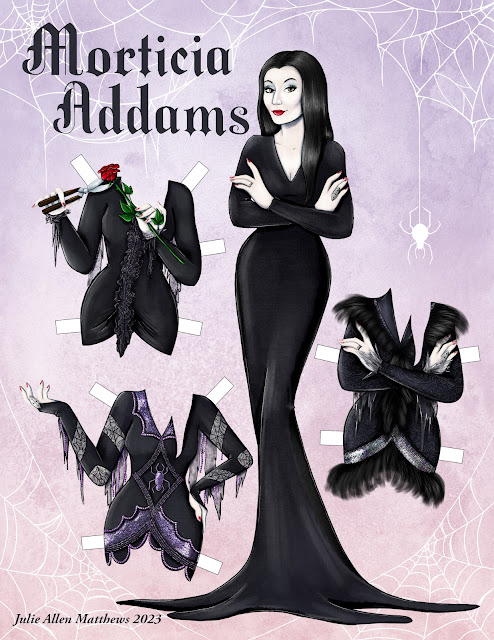

Your interpretation of Morticia is awesome. Thank you for sharing your work process.
ReplyDeleteThank you! This one was SO much fun and it was the perfect time for me to tackle it. I felt really confident working on this and I don't think I would have been previously.
Delete